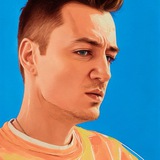Info
WARNING! Clicking "Open Website" will launch a third-party app, use at your own risk. We do not recommend logging in with your main account.
Testing and Issues
You can test this app and submit issues during the testing period of the Javascript Contest, Stage 1 contest.
Entries with serious issues will not be able to win the contest, but even minor issues might be important for overall results.
Voting
Comments
by rating


Issues
The contest task is not completed, overall speed of the app is below average. The mask on the phone number field leads to inability to log into certain accounts (US, UK or Russia).
Google Chrome 78.0.3904, macOS 10.15.2

[Error] TypeError: document.registerElement is not a function. (In 'document.registerElement("message-input",y)', 'document.registerElement' is undefined)
(anonymous function) (main.js:29:311529)
n (main.js:1:115)
(anonymous function) (main.js:29:302615)
n (main.js:1:115)
(anonymous function) (main.js:28:345058)
n (main.js:1:115)
(anonymous function) (main.js:28:297508)
n (main.js:1:115)
(anonymous function) (main.js:1:905)
Global Code (main.js:1:915)
(anonymous function) (main.js:29:311529)
n (main.js:1:115)
(anonymous function) (main.js:29:302615)
n (main.js:1:115)
(anonymous function) (main.js:28:345058)
n (main.js:1:115)
(anonymous function) (main.js:28:297508)
n (main.js:1:115)
(anonymous function) (main.js:1:905)
Global Code (main.js:1:915)
Macbook Pro '15 2018, MacOS, Safari 12.0.3

@Little Panda Just for your information to makes your application on each of browser and OS better on next version ;)
Macbook Pro '15 2018, MacOS, Safari 12.0.3
Nobody added any issues yet...