
10 Best Android System Monitor Apps in 2020
by Amarnath ChakrabortySmartphones are becoming more powerful with each passing day. They are now more like a personal computer that we carry on our pocket. Nowadays, smartphones are arriving with better RAM options, better processors, better GPU, etc. and they can easily run graphics demanding games.
However, just like our personal computers, Android smartphones can also misbehave. Problems like batter drainage, crashes, automatic restarts, overheating are common on Android devices. To deal with such issues, we need to use System Monitoring apps. System monitoring apps won’t fix any Android problem, but it would help you identify the root cause of any problem.
Contents show
Best Android System Monitor Apps in 2020
With system monitoring apps, you can easily monitor every component of Android like RAM usage, internet usage, battery health, app behavior, etc. So, let’s check out the best apps to monitor Android.
1. Phone Doctor Plus

With Phone Doctor Plus, you can get all smartphone status at a glance. Not just that, but Phone Doctor Plus also provides real-time system information. It also throws lights on other sections like battery drainage, battery charge cycles, etc.
Features:
- The app offers more than 30 different types of hardware & system diagnostic tools.
- Phone Doctor Plus offers a wide range of system monitoring and optimization options.
- The app is also known for its battery monitoring and optimization features.
2. My Data Manager
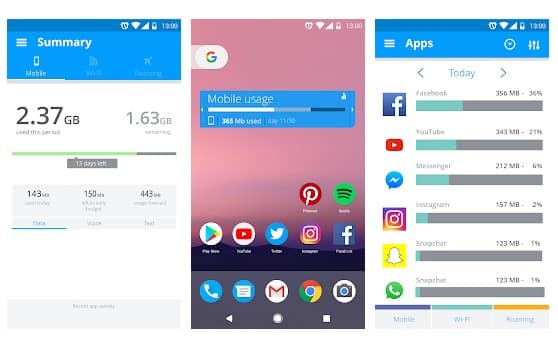
It is one of the top-rated and best Android mobile data usage monitoring tools on the list. With My Data Manager, you can easily monitor your data usage on both mobile and WiFi. Not just that, but My Data Manager also allows users to set custom usage alarms to avoid extra data charges.
Features:
- This is one of the best data management app available for Android.
- With this app, you can track your data usage on mobile, WiFi, and roaming.
- The app even allows you to set custom data usage alarms.
3. CPU Monitor
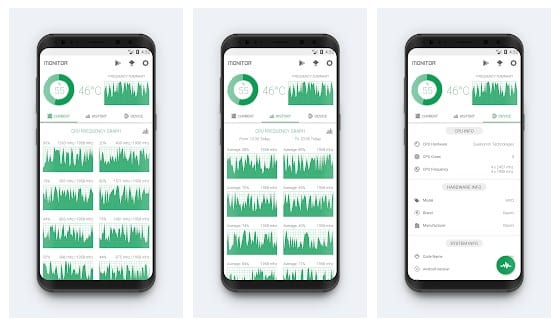
Well, if you are searching for an Android app that can provide you device information and a one-tap boosting feature, then CPU Monitor might be the best pick for you. CPU Monitor provides users useful pieces of information related to the CPU including CPU Speed, temperature, etc.
Features:
- It is one of the best and most powerful CPU Monitoring app for Android.
- The app shows the CPU temperature and frequency in real-time.
- CPU Monitor also shows detailed device information.
- The app also triggers an alarm when CPU’s or Battery’s temperature overheats.
4. SystemPanel 2

The app lets users view and manages everything going on with the device. With SystemPanel 2, you can see active apps, track battery usage per app, analyze recent battery consumptions, etc.
Features:
- It’s one of the best system management app available for Android.
- With SystemPanel 2, you can view active apps, track battery usage, track wake locks, etc.
- You can even manage installed apps, backup app Apk’s, uninstalled apps, etc.
5. Fing
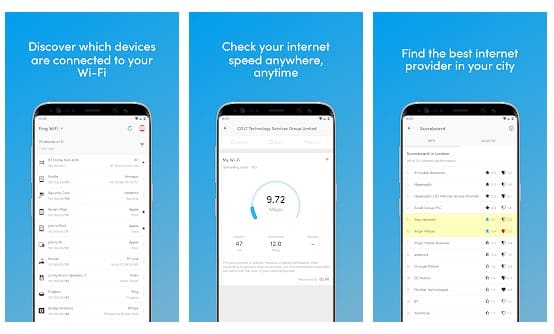
It is one of the top-rated Android network monitoring tool available on the Google Play Store. With Fing, you can quickly discover devices connected to the WiFi. Not just that, but Fing can also help you to check the internet speed anywhere, anytime.
Features:
- Fing is a network management app for Android.
- With Fing, you can scan and find other devices connected to your WiFi.
- Find also lets you check the WiFi and cellular internet speed.
- The app offers the most accurate device recognition of IP Address, MAC Address, Device Name, Vendor, etc.
6. Tinycore
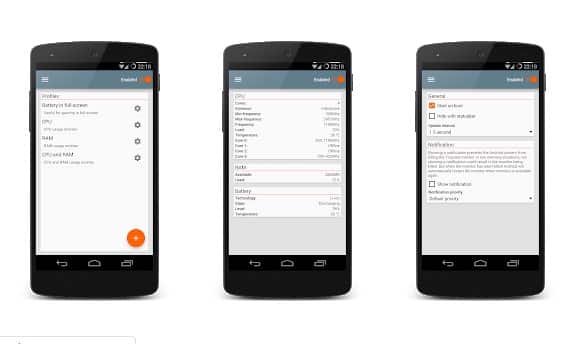
Well, Tinycore is usually a system monitor app, but it’s widely recognized as a customization tool. It adds a CPU and RAM indicator right on the status bar. The app provides users a highly customizable experience.
Features:
- TinyCore adds a CPU and RAM indicator on the Status bar.
- The app also lets you add indicators for CPU usage, Battery Usage, etc.
- TinyCore also offers lots of customization options.
7. Advanced Task Manager
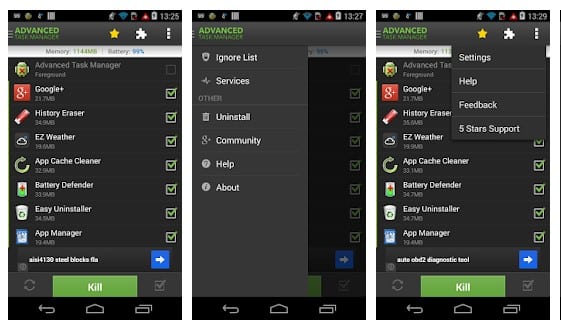
Do you miss the Windows task manager on Android? If yes, then you need to try Advanced Task Manager on Android. Just like the Windows task manager, Advanced Task Manager allows users to kill running apps, cleans RAM, monitor CPU.
Features:
- With Advanced Task Manager, you can check all running tasks on your phone.
- The app is mostly used to kill tasks, free memory, and speed up phone.
- Advanced Task Manager has multiple app killing options.
- The app is compatible with every Android version.
8. AccuBattery
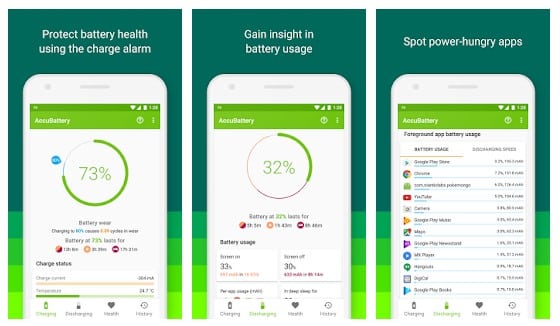
The app displays battery health and battery usage information. With AccuBattery, you can measure real battery capacity, check the charging and discharge speed, check the remaining charge & use time, etc.
Features:
- It’s one of the best battery management & monitoring apps available for Android.
- With Accubattery, you can measure real battery capacity.
- It also shows the discharge speed & battery consumption per app.
- Accubattery also shows the remaining charge time and remaining usage time.
9. DevCheck Hardware and System Info
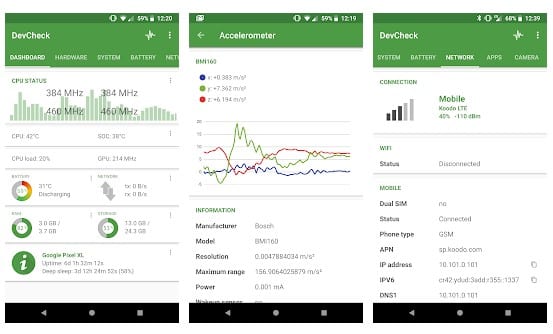
If you are searching for an easy method to monitor your hardware in real-time, then you need to give DevCheck Hardware and System Info a try. Guess what? DevCheck Hardware and System Info provide you with complete detailed information about your Android device like the model, CPU, GPU, RAM, Battery, etc.
Features:
- With this app, you can monitor your phone’s hardware in real-time.
- The app shows detailed information about the device model, CPU, GPU, RAM, battery, camera, etc.
- The Dashboard of DevCheck shows the real-time status of CPU & GPU frequencies.
- It also shows information about your WiFi and cellular connections.
10. Activity Monitor

It’s a multi-purpose system monitoring app on the list which can help you with system monitoring and app management. The system monitoring features of Activity Monitor includes permission manager, battery status, RAM & CPU usage tracker, etc.
Features:
- It’s one of the best and simple activity monitoring app for Android.
- The app graphically shows the usage of various system components.
- It also has a task manager that can be used to kill apps and tasks.
- With Activity Monito, you can also monitor WiFi and Mobile data.
So, that’s all from us. With these apps, you will be able to monitor your Android system components in real-time. I hope this article helped you! Make sure to share it with your friends also. Also, let us know which apps you are using to monitor your Android.