Buying a Surface Duo? These are the best accessories (so far)
by Matt BrownBest Surface Duo Accessories Windows Central 2020
Microsoft Surface Duo pushes a new dual-screen foldable form factor, supporting Android for the first time. The device promises a new approach to mobile productivity, with a range of accessories available to bolster the experience. We've rounded up the best accessories for new Microsoft Surface Duo buyers in 2020.
- Inking and note-taking: Microsoft Surface Slim Pen
- Protect your Duo: ZAGG InvisibleShield GlassFusion+ Screen Protector for Surface Duo
- Wireless audio: Microsoft Surface Earbuds
- Hassle-free protection: Microsoft Surface Duo Bumper
- Smart and stylish: Microsoft Surface Duo Theorem Series Case
- Experience the best apps: Microsoft 365
- Quick access: Kensington Belt Holster for Surface Duo
- Use wired headphones: Surface USB-C to 3.5mm Audio Adapter
- Stay scratch-free: Supershieldz Microsoft Surface Duo Screen Protector
- Power up: Microsoft Surface Duo USB-C Power Supply
- Fresh new look: dbrand Microsoft Surface Duo Skins
- Cloud gaming companion: Xbox Wireless Controller

Inking and note-taking: Microsoft Surface Slim Pen
Staff Pick
With a focus on pocketable productivity, the Surface Duo embraces digital inking. The form factor mirrors a notepad, making it ideal for quick note-taking, annotations, and sketches. The device supports most Surface-branded pens, but the newest Surface Slim Pen fits best with an ultra-portable design.
The Microsoft Surface Slim Pen trims the fat of its alternatives, measuring 136.8mm long, and 11.3mm by 6.3mm thick. It's also the only rechargeable Surface Pen, using an included wireless cradle to top up the 15-hour battery life. When eyeing a new stylus, this is the one to buy.

Protect your Duo: ZAGG InvisibleShield GlassFusion+ Screen Protector for Surface Duo
The Microsoft Surface Duo and its foldable design mean that both 5.6-inch AMOLED displays are protected in-pocket, reinforced by its Gorilla Glass construction. But installing a screen protector isn't a bad call on premium-tier devices, especially when on the move. It comes with four protectors, covering both exterior and interior glass panels.
ZAGG is an established name in smartphone protection, bringing its durable hybrid glass line to Duo. It also packs anti-bacterial properties suited for the modern world, repelling up to 99.99% of common surface bacteria, according to the company.

Wireless audio: Microsoft Surface Earbuds
Surface Earbuds serve as Microsoft's first entry in the truly wireless market, focused on premium in-ear audio with a productivity twist. They push the high-end with a unique disc-shaped design, primarily delivering quick access to touch gestures. You also get all-day comfort and battery life, lasting up to eight hours per charge, or 24 hours through the included case.
They work with Android, iOS, and Windows 10, designed for work and play. It includes unique hooks with Spotify and Microsoft Office, including gesture controls for PowerPoint slides and real-time transcription and translation. Microsoft enters a crowded market with a novel premise, best suited to getting things done.
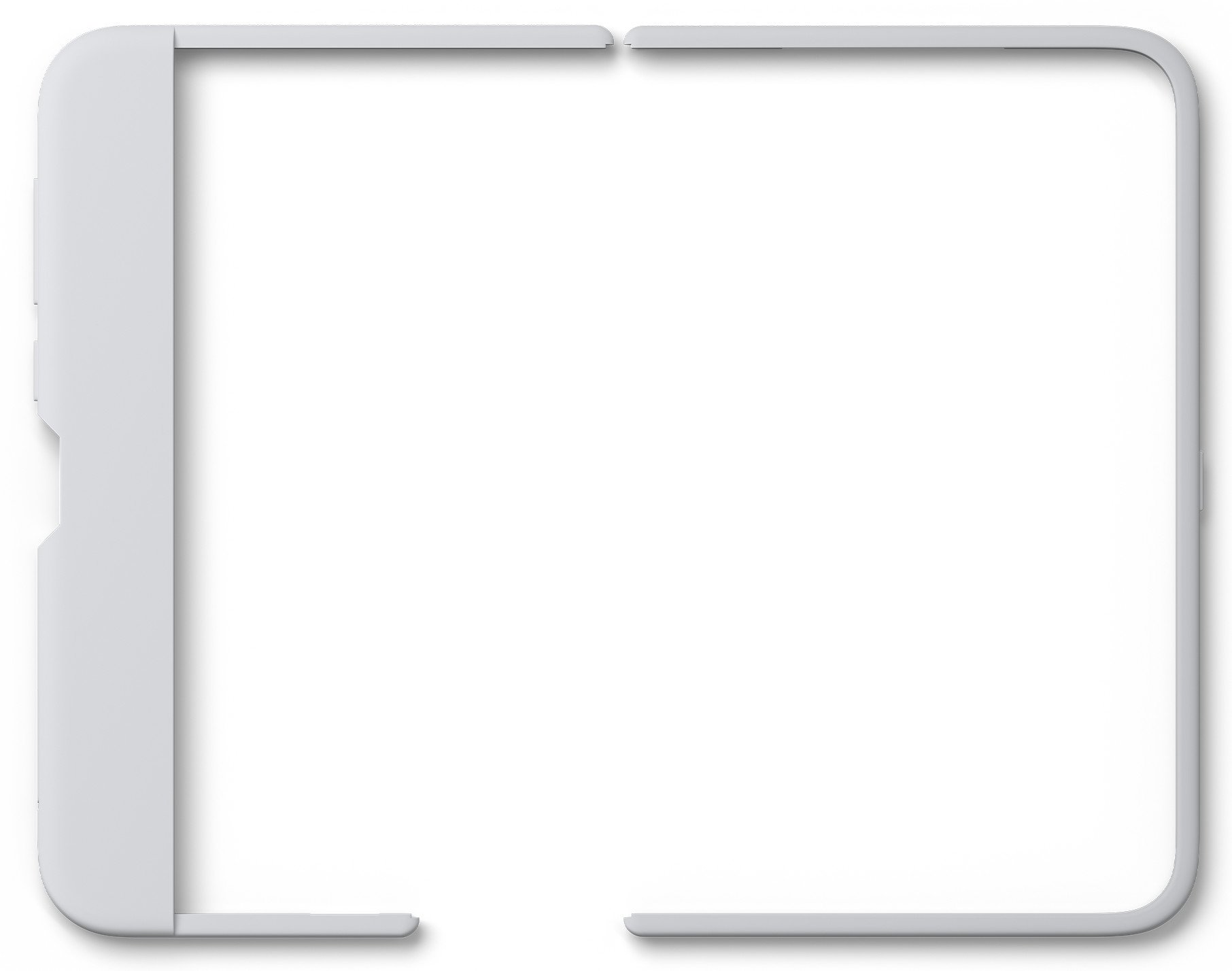
Hassle-free protection: Microsoft Surface Duo Bumper
Microsoft ships its first Android device with an included bumper case, adhering to the edges to provide some added protection for everyday drops, bumps, and scratches. The silicon casing adds a rubberized strip around each screen's perimeter, crafted around the respective buttons and ports.
The minimal, slimline design complements the Surface Duo's 360-degree hinged setup, ensuring the flexibility to fold around the various "postures." It also works well with several other Surface Duo cases like the Otterbox range, providing added padding that never goes to waste. You can also purchase replacements direct from Microsoft, if the adhesive wears down or if the silicon gets dirty.
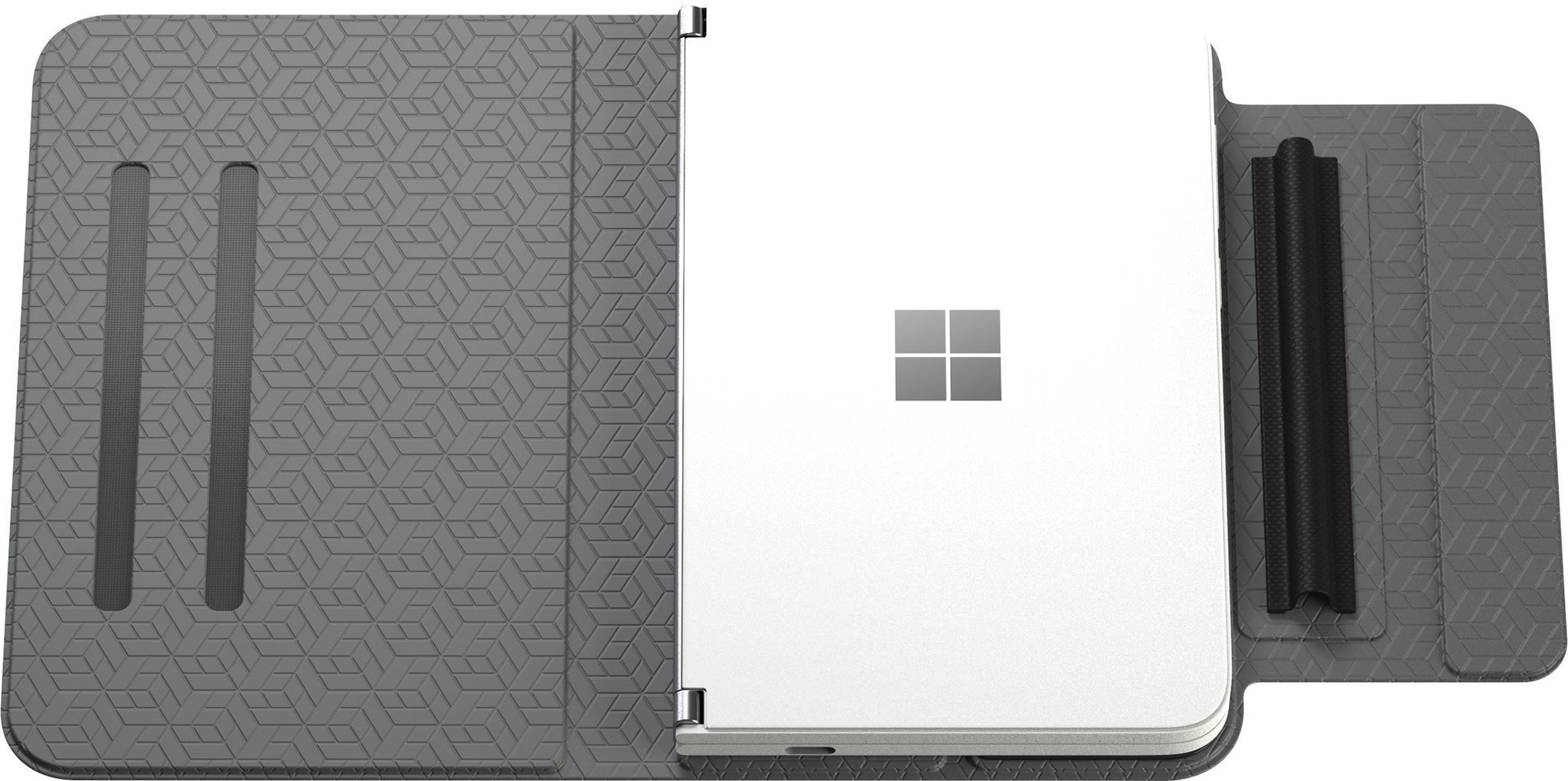
Smart and stylish: Microsoft Surface Duo Theorem Series Case
Otterbox brings a folio case to the Microsoft Surface Duo, wrapping the device in a cactus leather-lined shell, with room for all your necessities. The Theorem Series adopts a premium, black-on-grey case around the hinged form factor while providing additional shielding for the outward-facing panels. The folding case also supports multiple standing positions, providing more ways to pose the device beyond its native capabilities.
The company brings forward its established legacy in case design, delivering muted, business-suited styling fit for everyday usage. The cover also factors in a cardholder and room for the Surface Pen with a handy loop. Otterbox also allows users to keep the Surface Duo's official bumper case installed, providing double protection and convenience.
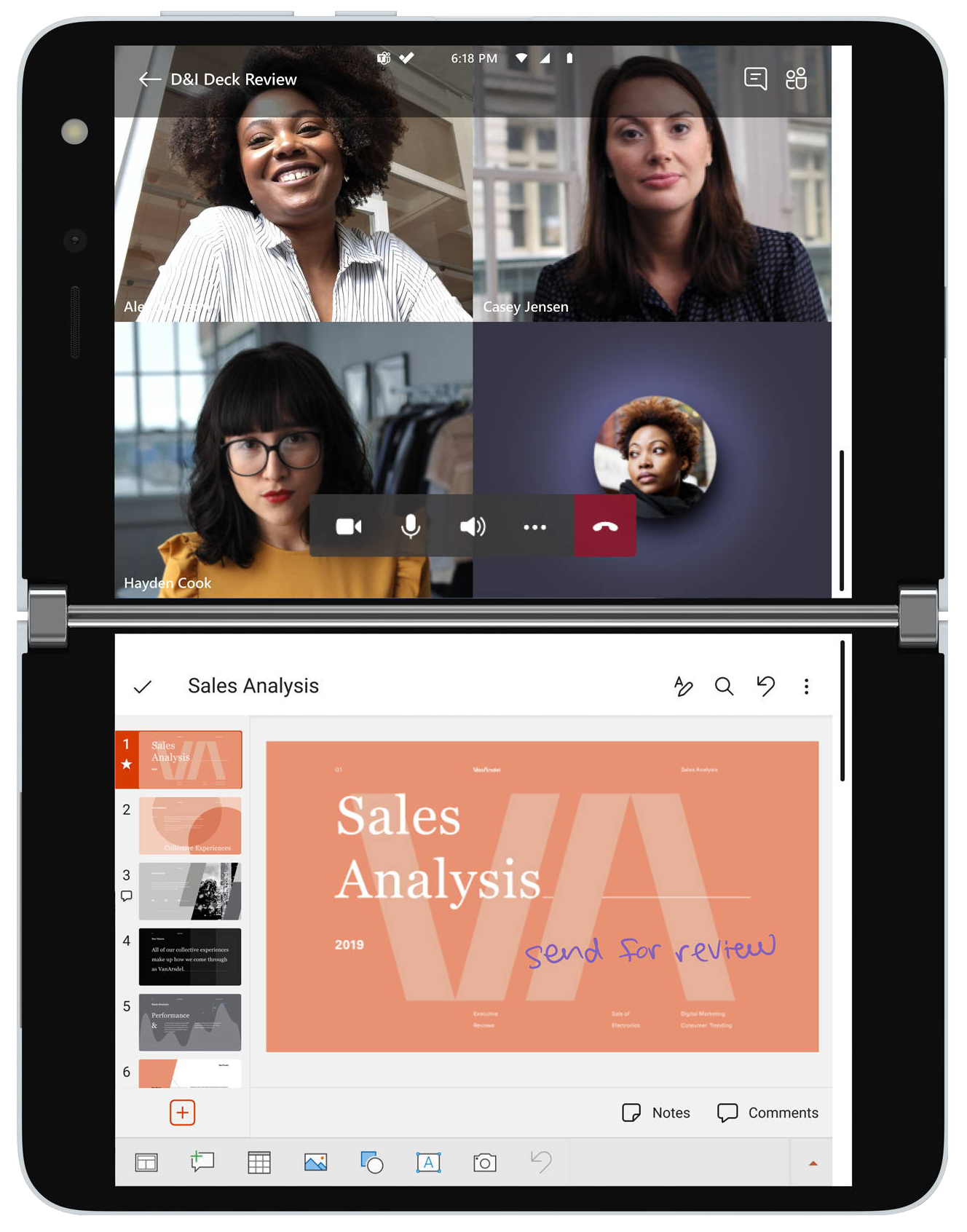
Experience the best apps: Microsoft 365
While half of the Microsoft Surface Duo experience centers on the hardware, the apps are equally crucial to reaping the dual-screen benefits. The Microsoft Office suite is among the few optimized, with cross-screen spanning support and other unique modifications.
The Microsoft 365 subscription extends far beyond the classic Word, Outlook, PowerPoint, and Excel — now including AI-powered tools, cloud storage, and security-focused features. Users will also unlock the full OneNote suite, which provides the best note-taking experience on the device. It even starts relatively cheap, from just $7 per month.

Quick access: Kensington Belt Holster for Surface Duo
Kensington is one of the accessory makers teaming up on Microsoft Surface Duo accessories, first launching a belt-clip holster. The polycarbonate clip keeps your device mounted waist-high, easily sliding in and out horizontally. It's ideal for a foldable that's wider than your average phone and, in some cases, less pocketable due to that footprint. It also comes with a two-year warranty, designed as an accessory to last. It's now up for preorder and ships in September.

Use wired headphones: Surface USB-C to 3.5mm Audio Adapter
The Surface Duo might not sport a headphone jack, doubling down on USB-C, but Microsoft hasn't forgotten it entirely. The company sells its own Surface USB-C to 3.5mm adapter, which allows you to hook up any wired headphones that use the analog connector. It's nothing hugely fancy but fulfills its use with a clean, high-quality build.

Stay scratch-free: Supershieldz Microsoft Surface Duo Screen Protector
Keeping your Microsoft Surface Duo free from scratches can also be achieved with this affordable screen protector pack from Supershieldz, which includes three pairs to cover both inside screens. Using a matte PET plastic film, they also counter glare and fingerprints. Installation is relatively easy, with a rear-facing silicone adhesive that sticks to the display, and holds tight over extended usage.

Power up: Microsoft Surface Duo USB-C Power Supply
The Microsoft Surface Duo ships charges over USB-C, with the expected USB-C cable and wall adapter, included inside the box. The lack of wireless charging support means you're reliant on that physical tether, and it's never wrong to have a backup on deck. Microsoft has the same 18W 1.75-meter charger and cable included with the Surface Duo available for standalone purchase, mirroring the in-box charging experience.
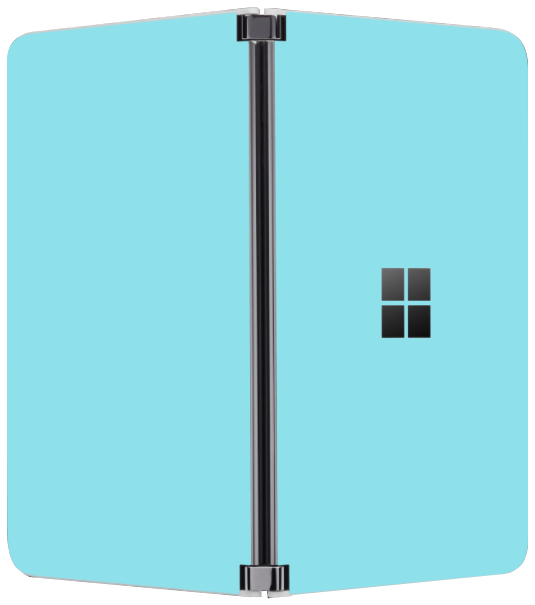
Fresh new look: dbrand Microsoft Surface Duo Skins
The Surface Duo's slimline form factor limits your case options, and applying a dbrand skin is the next best alternative. The company has been wrapping phones for years, now supporting Microsoft's newest foldable with vinyl designs.
Using a dbrand skin helps prevent scuffs and scratches on those exterior glass panels and doubles as a new colorway for the device. If you're not a fan of the all-white design, skins come in all types of materials and colors, starting at an affordable asking price.

Cloud gaming companion: Xbox Wireless Controller
Microsoft launches its Xbox Game Pass cloud gaming service this September, leaving Android availability to coincide with the Surface Duo launch. While it's productivity-geared, the device and its tent-style posture also works well with its Xbox game streaming tech.
Touch controls remain in development, making it best to pick up an Xbox One controller for cloud gaming. The latest revision of the gamepad introduced series-wide Bluetooth support, making it easy to pair (and disconnect) your controller between mobile sessions, too.
Do one better with these accessories
The Microsoft Surface Duo is out now, introducing a new dual-screen form factor, starting from $1,399 in the U.S. The device approaches the mobile market with a fresh perspective over the typical smartphone, leveraging extended screen real estate and a range of fine-tuned apps. But it's still early days, and we'll add more accessories as they become available.
The Duo does a lot differently out of the box, but if you're buying one accessory, make it the Microsoft Surface Slim Pen. Using a stylus unlocks inking capabilities, allowing for handwritten notes and annotations across supported apps. Its (somewhat) portable design better lends to pocketable devices, even if it doesn't ship with an inbuilt mounting solution.
We may earn a commission for purchases using our links. Learn more.