
Debian-based deepin Linux 20 is here, and it's prettier than Windows 10 and macOS
by Brian FagioliBack in April, we told you about the deepin 20 Beta. That Linux distribution is very special because of just how beautiful it is. No, the operating system is not only about appearance (it is excellent overall), but it shows that Linux can be just as pretty as macOS and Windows 10. Hell, it is arguably more attractive than Microsoft's and Apple's desktop operating systems.
And now, the stable version of deepin 20 is finally here! This version of the operating system is based on Debian 10.5 and is loaded with new features and bug fixes. For instance, it has enhanced biometric support, allowing you to use your fingerprint -- a fairly rare thing in the Linux world. The new installer should be easier than ever, and if you have an NVIDIA GPU, you can opt to install closed-source drivers. Best of all, the app manager is simplified further, improving the discovery and installation of apps.
"deepin 20 (1002) comes with a unified design style and redesigns the desktop environment and applications, bringing a brand new visual look. Besides that, the underlying repository is upgraded to Debian 10.5, and the system installation supports dual kernels - Kernel 5.4 and Kernel 5.7, which greatly improve system stability and compatibility. What is more, it provides a new launcher, the latest preinstalled applications, enhanced fingerprint support and system security, all of which ensures better user experiences," explain the developers.
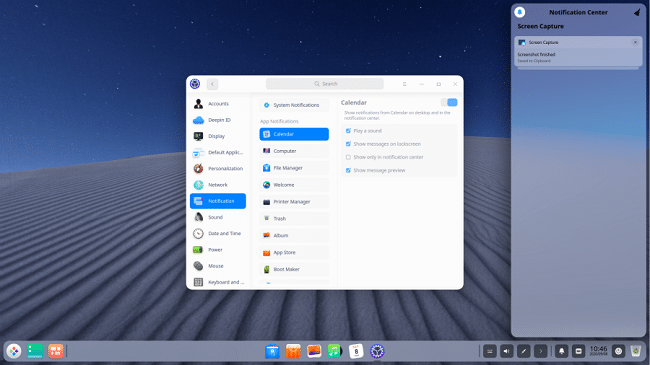
The devs further say, "The new design introduces ingenious colorful icons, fresh graphics interface, natural and smooth animation effects, unique rounded-corner windows, and exquisite multitask view. All of them build a fashion and user-friendly desktop environment. The upgraded notification settings support playing a sound when the message comes, showing messages on lock screen, showing messages or not in notification center, showing message preview, and setting different reminding levels for various applications. Users can customize the settings in order to receive all important messages and avoid unnecessary interruptions."
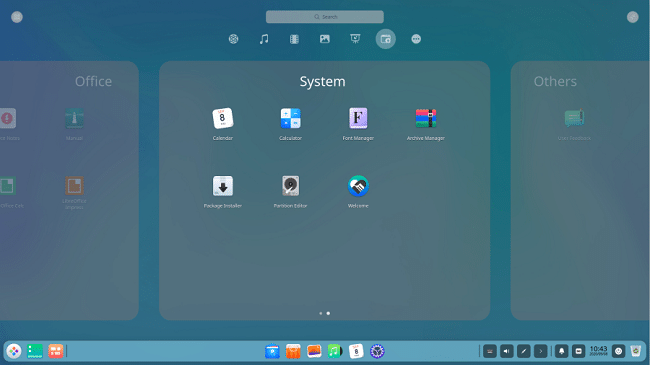
The deepin developers share the changes below, and it is a massive list.
New and upgraded features
- Device Manager is added for viewing and managing hardware devices.
- Font Manager is improved to install and manage fonts, and enables you to preview fonts in your own text.
- Draw offers an easy way to make a drawing of anything you want.
- Log Viewer helps you find system and app logs, and locate your issues quickly.
- Voice Notes combines the text note and voice recording features, providing two ways to record notes.
- Screen Capture is a combination of Deepin Screenshot and Deepin Screen Recorder, which makes screen recording more convenient.
- Cheese is preinstalled so that you can take a photo or record a video on your PC.
- User Feedback is available for you to submit issues and communicate with other deepin users.
- Document Viewer, Archive Manager, and more apps are newly developed or upgraded to give better user experiences.
- New icon theme added, offering more display options.
- App Store: app update feature added, the display of apps in categories and the details page changed.
Bug fixes and improvements
DDE
- Improved: system wakeup experiences.
- Improved: wallpaper slideshow experiences.
- Fixed: the screens were blurred after changing the resolution of HiDPI screens.
- Fixed: the font size in the login box did not change when the font size was set to 20 in Control Center.
- Fixed: the login box popped up again after logging in with the correct username and password in cloud sync.
- Fixed: PC did not respond when a wireless network card or Bluetooth adapter was inserted.
- Fixed: some icons on the desktop were disappeared if keeping hiding the dock in multi-display environments.
- Fixed: the closed-source drivers in Graphics Driver Manager did not work for NVIDIA cards.
- Fixed: there were two File Manager icons in the dock sometimes.
- Fixed: the settings of "mouse" and "pen" in the Drawing Tablet were reversed.
- Fixed: every time you click the trash icon in the dock, a window would open.
Dock
- Improved: the network icons and battery icons in the tray area.
- Improved: the qBittorrent icon in the tray area.
- Fixed: the overlap between the text and volume of Voice Notes in volume list.
- Fixed: the wifi icon was not shown when selecting some cursor themes in the Control Center.
Control Center
- Improved: the map in timezone settings.
- Improved: the display of the Drawing Tablet module when unplugging the tablet.
- Fixed: the failed Bluetooth connection.
- Fixed: the time setting for suspending monitor in the Power module was invalid.
- Fixed: the application proxy can be set successfully even if the port was invalid.
- Fixed: the wireless network connected but no Internet access after PC reboots or starts.
- Fixed: the icons of update/update settings.
- Fixed: when the network account was logged out in Control Center, it was logged out in App Store synchronously, but the user avatar was still shown there.
- Fixed: the conflict between system shortcuts and application shortcuts.
- Fixed: the Drawing Tablet module was not shown when a USB Wacom was connected.
- Fixed: the USB wireless network card was not shown in Control Center and Dock when connected.
- Fixed: the information of USB earphones shown in the Advanced page of Sound module was different before and after system reboots.
- Fixed: there was one more High Contrast icon theme.
- Fixed: the display was blurred when connecting to another screen in extend mode.
- Fixed: there were two Control Center icons in the dock.
- Fixed: the screen capture error when setting the external display as the main screen.
- Fixed: the icon of Document Viewer was incorrect when setting the icon theme as bloom-classic.
- Fixed: the computer cannot connect to the network correctly after wakeup.
Window Manager
- Fixed: some wine application icons were blurry when switching apps by pressing Alt+Tab.
Calendar
- Fixed: the date shown at the top left corner in its window was inconsistent with the actual date.
Album
- Fixed: high CPU usage when opening pictures.
Voice Notes
- Improved: the interaction with clearer note taking.
- Fixed: it was stuck when running it for the first time after the system starts.
Music
- Fixed: UI issues.
- Fixed: cannot find songs by searching for artist names.
App Store
- Fixed: no progress was shown after clicking Install, but the app was actually installed.
- Fixed: it said network error when it buffers for more than 15 seconds.
- Fixed: when there was a downloading task or an error, the Download page is blank.
- Fixed: the dropdown list did not come with the search box when moving the window.
- Fixed: it said dependency error sometimes when installing wine applications.
Print Manager
- Fixed: after successfully installing the Canon driver, issue a printing task, but no file was printing.
Movie
- Fixed: the sound issue when clicking the volume icon in the tray area and dragging the slider to volume up.
- Fixed: the UI issue of progress bar when playing a video.
Device Manager
- Fixed: the Bluetooth info was shown as unknown in General even if the Bluetooth adapter was connected.
Archive Manager
- Fixed: the file name error after extraction.
- Fixed: a password was required when opening the downloaded extensions in crx or zip format by Archive Manager.
- Fixed: the folder was opened automatically whether you check "Show extracted files when complete" in the settings or not.
Document Viewer
- Improved: multiple PDF documents are displayed in tabs.
- Fixed: the window close button did not work if opening three PDF documents at the same time.
System Monitor
- Added: the Services tab shows system services separately.
- Fixed: the name error in some languages.
Log Viewer
- Fixed: the time shown in the tool was ahead of time.
- Fixed: the file saving dialog box did not pop out after clicking the Export button.
Text Editor
- Improved: the response area when dragging.
- Fixed: no response when finding text and clicking Previous and Next buttons.
Package Installer
- Improved: the bulk installation of deb packages.
Manual
- Updated the manuals.
Third-party Apps
- Improved: the experiences of putting Chrome in the dock.
- Fixed: the WPS2019 icon display issue in the dock.
deepin-wine
- Fixed: WeChat Work crashed when switching windows after cutting a picture.
- Fixed: Failed to send multiple files in WeChat.
- Fixed: QQ pictures could not be loaded.
- Fixed: Abnormal memory allocation for pictures in WeChat Work.
- Fixed: When initiating a meeting or live video in WeChat Work, it said that the version was old and the features cannot be used.
- Fixed: No sound in voice call.
System Updates (V20 (1001) to V20 final release)
DDE
- Fixed: the closed-source drivers in Graphics Driver Manager did not work for NVIDIA cards.
- Fixed: there were two File Manager icons in the dock sometimes.
- Fixed: the settings of "mouse" and "pen" in the Drawing Tablet were reversed.
- Fixed: every time you click the trash icon in the dock, a window would open.
Dock
- Improved: the battery icons in the tray area.
- Improved: the qBittorrent icon in the tray area.
- Fixed: the overlap between the text and volume of Voice Notes in volume list.
- Fixed: the wifi icon was not shown when selecting some cursor themes in the Control Center.
Control Center
- Fixed: the display was blurred when connecting to another screen in extend mode.
- Fixed: there were two Control Center icons in the dock.
- Fixed: the screen capture error when setting the external display as the main screen.
- Fixed: the icon of Document Viewer was incorrect when setting the icon theme as bloom-classic.
- Fixed: the computer cannot connect to the network correctly after wakeup.
Window Manager
- Fixed: some wine application icons were blurry when switching apps by pressing Alt+Tab.
System Installer
- Fixed: the full disk encryption did not work.
Calendar
- Fixed: the date shown at the top left corner in its window was inconsistent with the actual date.
Album
- Fixed: high CPU usage when opening pictures.
App Store
- Fixed: the dropdown list did not come with the search box when moving the window.
- Fixed: it said dependency error sometimes when installing wine applications.
Archive Manager
- Fixed: the file name error after extraction.
- Fixed: a password was required when opening the downloaded extensions in crx or zip format by Archive Manager.
- Fixed: the folder was opened automatically whether you check "Show extracted files when complete" in the settings or not.
Log Viewer
- Fixed: the time shown in the tool was ahead of time.
- Fixed: the file saving dialog box did not pop out after clicking the Export button.
Text Editor
- Improved: the response area when dragging.
- Fixed: no response when finding text and clicking Previous and Next buttons.
Manual
- Updated the manuals.
Movie
- Fixed: high CPU usage when playing videos, and hardware decoding did not support 4K videos.
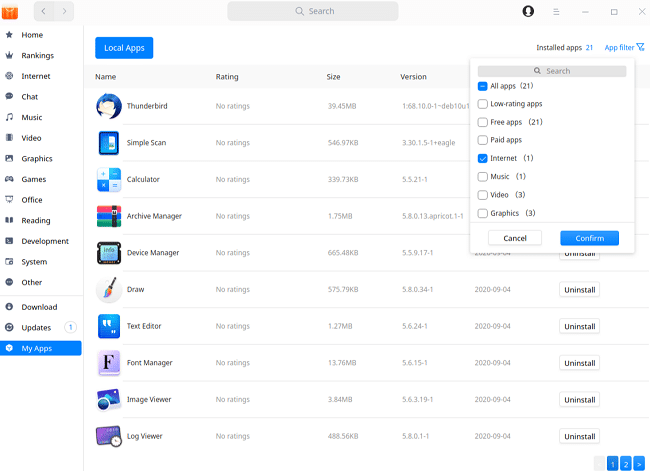
If you want to download deepin 20, you can grab an ISO here. If you do try it, please tell me in the comments below if you agree it is one of the most beautiful operating systems. Windows and Mac users will be very surprised.
Photo credit: ESB Professional /Shutterstock