Download AOSPExtended for Xiaomi Redmi 6A based on Android 10 Q
by Mohammed HuwaisXiaomi Redmi 6A (codename: cactus) launched in June 2018. The handset came with Android 8.1 Oreo and later upgraded to Android 9.0 Pie. If you have bought this device and want to install try AOSPExtended ROM based on Android 10 Q, then you are in the right place. Here we will guide on how you can download and install the latest version of AOSPExtended on Redmi 6A (cactus) based on Android 10 Q. To install the custom ROM, you have to unlock the bootloader and install latest TWRP Recovery on it. To start with, let’s first understand What is AOSPextended.
Xiaomi Redmi 6A features a 5.45 inches IPS LCD display with a screen resolution of 720 x 1440 pixels. The device is powered by Mediatek Helio A22 (12 nm) processor. The handset packs 16/32GB variant with 2/3GB of RAM. Xiaomi Redmi 6A sports a Single rear camera with 13MP camera and Single Selfie camera with 5MP depth camera. The smartphone is running on Android 8.1 Oreo under MIUI 9.0 software package and backed by 3000 mAh battery.

Table of Contents
What is AOSPExtended ROM
AOSP Extended is an AOSP based ROM that provides stock UI/UX with various customizations features along with the Substratum theme engine. The project has been made by cherry-picking various commits from various other projects. Being based on AOSP it provides a smooth and lag-free experience out of the box.
AOSP Extended is based on the Android Open Source Project (AOSP), which means that its UI is no different from stock Android on the Pixel phones. The focus of the ROM is not on the UI; it’s about making more features available for the smartphone with regular updates and support.
What’s on Android 10?
Google has started rolling out the latest Android 10 version update to its Pixel series devices which is the 10th iteration of Android OS. It brings plenty of new features to the device system like system UI, new gesture navigation, improved privacy and location control. The update also offers enhanced app permissions, foldable display support, security features, system-wide dark mode, etc.
The Android 10 also offers built-in call screening, multi-camera API, smart replies in the notification panel, 5G support, improved call quality, bubble feature, live caption, and more. While the latest version also improves battery life, Focus mode which is similar to the Do Not Disturb mode, etc. Apart from that Android 10 also features 65 new emojis. It also comes with direct audio streaming support to hearing aid devices.
Steps to Install AOSPExtended for Redmi 6A (cactus)
To install any custom ROM, you need to follow the pre-required details.
Pre-Requisite:
- Supported: Redmi 6A (cactus)
- Note: Charge your phone up to 80% or 70%.
- Required Drivers: Download Xiaomi USB Drivers
- Unlock Bootloader: You need to Unlock bootloader on your device.
- TWRP Recovery: To flash this, You need TWRP Recovery on Redmi 6A [Watch Video]
- Backup using TWRP: Create and Restore Nandroid Backup using TWRP
- Download AospExtended ROM: Download Here
Download Gapps:
- BitGapps 10.0 Package
- Open Gapps 10.0 [Recommended]
- Android 10 Gapps Package
Instructions to Install:
- First of all, Download and move the both ROM and Gapps zip file to internal storage [root folder]
- Now boot your device into TWRP Recovery.
Tap on the Install Button on your TWRP menu
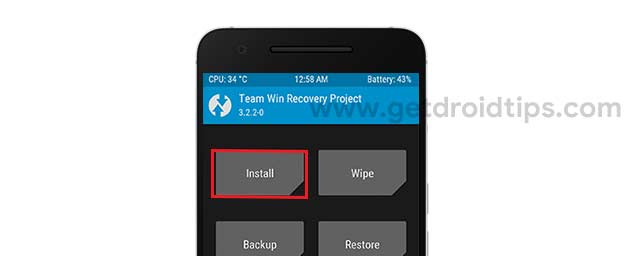
- Look for the installation zip file in the internal storage [ROM and Gapps]
First, install the ROM by tapping on the AOSPExtended zip file
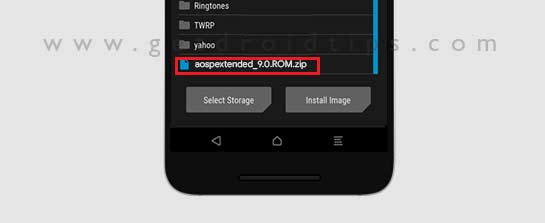
Now swipe to confirm the flash and that’s it! You have successfully flashed the AOSPExtended on your Redmi 6A.

Now flash the Gapps zip file by tapping the Install button again and select the Gapps zip file
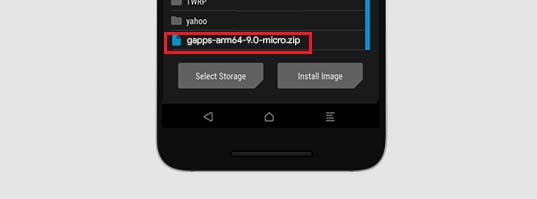
- Now confirm by swiping
- That’s it! You can reboot your device to enjoy!
That’s it! I hope you have installed the AOSPExtended for Redmi 6A (cactus) . Leave a comment or feedback down below. Thank you!.