Shotcut 20.09.13
by Bart van Klaveren
Shotcut is een uitgebreid opensource- en cross-platform videobewerkingsprogramma voor Windows, Linux en macOS. Het maakt gebruik van FFmpeg en heeft daardoor ondersteuning voor de gangbaarste formaten audio en video. De bestanden worden niet geïmporteerd, maar worden in hun originele formaat bewerkt. Het kan overweg met verschillende sporen en binnen een project kan er een mix van formaten en resoluties worden gebruikt. Versie 20.09.13 van Shotcut is uitgekomen en hierin zijn de volgende veranderingen en verbeteringen aangebracht:
Security Notice
All users are encouraged to upgrade to address a security vulnerability in Shotcut’s check for a new version. In previous versions it was not using a secure network connection making it is possible for an attacker to change the URL to the web page containing the release notes and download link. That has been fixed in this version.
HTML5 Deprecation
Shotcut’s HTML5-based filters – including non-obvious video filters such as Crop: Rectangle in previous versions – were based on an old technology (QtWebKit) that we decided to remove. The technology is no longer officially supported by its founding organization and hinders our ability to upgrade more important technology. Moreover, there were some lingering stability bugs related to its integration that are very difficult to fix. In the previous version, some filters were marked as “DEPRECATED” as a result of this decision, namely Text: HTML, but not Crop: Rectangle, Crop: Circle, and Choppy. These were rewritten for this version. This new version automatically converts the Choppy, Crop: Circle, and Crop: Rectangle video filters in an existing project to their new replacements. Also, we added a new video filter named Text: Rich. It is not as capable as the old Text: HTML, but it should be easier to use and manage while being more reliable. The deprecated HTML-based filters are still included in this version, but now they are hidden. They will appear only when loading old projects that include them. This provides a transition to the next version that actually removes these filters: You can load an old project using the deprecated filters and replace or remove them.
New Blur: Pad Video Filter
This is a new useful alternative to cropping to remove black bars from images or videos whose aspect ratio does not match the project. It is available in the slideshow generator as Pad Blur.
Text: Rich Video Filter
The rich text editor writes directly on the video preview, has a floating toolbar, and saves itself into the project file with no external HTML files to manage.
New Stock Layouts with Quick Switcher
- Replaced View > Layout > Timeline Project with new, better Logging, Editing, FX, Color, Audio, and Player stock (pre-defined) layouts.
- The current layout is saved automatically for each stock layout if selected, and Restore Default Layout is different for each stock layout.
- Added a workspace layout switcher to the main toolbar for the new stock workspace layouts. Shotcut has had a named layout system and switching in the View menu for a while now, but the stock layouts were lacking imagination. Taking inspiration from some other tools, we add new ones
Other New Things
- Added Zoom to fit icons to the Timeline and Keyframes toolbars. Thanks to @Namna for this contribution.
- Added a VUI to the 360: Transform video filter to adjust parameters by dragging inside the player.
- Added Set Equirectangular Projection… to the Jobs menu for a successful export job. This is used to add metadata to a video file to indicate it is 360॰ video in the equirectangular projection as required by most players and web services. We thank Varol Okan for the code we used to add this.
Changes
- Improved the performance of the Timeline especially with projects over one hour long.
- Changed Size and Position to Size, Position & Rotate and made Rotate and Scale hidden (only appears in old projects).
- Replaced Choppy, Crop: Circle, and Crop: Rectangle filters with new versions that do not use HTML through WebVfx, which was deprecated in version 20.06.28.
- Changed the Rutt-Etra-Izer, Swirl, and Text: 3D filters to be hidden since they are deprecated (still loads in old projects).
- Changed the video track hidden icon on the System theme to be more clear and obvious.
- Show an error dialog on startup if the frei0r plugins are not installed (only affects Linux distribution packages).
- Changed the keyboard shortcut
0 - Changed the keyboard shortcut
Alt0 - Changed the Timeline and Keyframes time ruler interval to 1 second when zoomed in.
- Upgraded FFmpeg to version 4.3.1.
Fixes
- Fixed using a secure connection to get the upgrade URL.
- Fixed a rounding error for Color Grading video filter.
- Fixed a crash and incorrect preview scaling with more than one Rotate and Scale or Size and Position filter.
- Fixed colors when using an alpha/VP8 or alpha/VP9 export preset.
- Fixed video compositing with nothing on video track V1 or V1 hidden.
- Fixed export may fail when using extended (non-Latin-1) characters in path.
- Fixed EDL export.
- Fixed Export, Convert, or Reverse may fail if a temporary file it creates becomes locked on Windows.
- Fixed Properties > Color button not opening the color dialog with the current color.
- Fixed the Crop: Source video filter when using Settings > Proxy.
- Fixed a crash when dragging a MLT XML project file to a non-empty Timeline.
- Fixed the font dialog may too big or the preview inside the font dialog too big for the Text: Simple filter.
- Fixed filters not being applied to the portion of a clip inside a transition after undo of Cut, Lift, Remove, Ripple Delete, or move.
- Fixed a crash changing speed of a clip with non-standard non-integer or variable frame rate.
- Fixed some dialogs not opening or staying in the foreground.
- Fixed some crashes in timeline overwrite mode.
- Fixed clicking the filters icon next to Output not opening the filters panel.
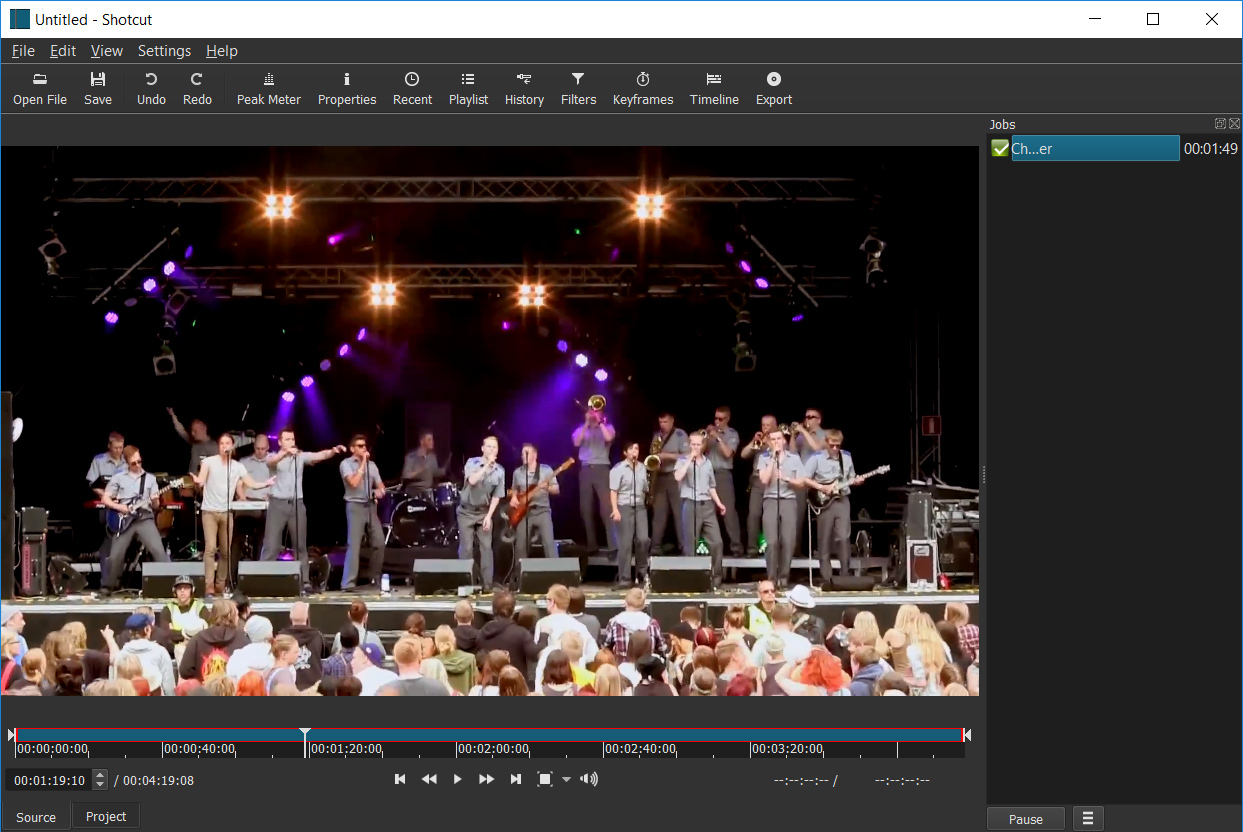
Update-historie
- 14-09 Shotcut 20.09.13
- 12-07 Shotcut 20.07.11
- 28-06 Shotcut 20.06.28
- 13-04 Shotcut 20.04.12
- 18-02 Shotcut 20.02.17
- 01-01 Shotcut 19.12.31
- 17-12 Shotcut 19.12.16
- 10-'19 Shotcut 19.10.20
- 09-'19 Shotcut 19.09.14
- 08-'19 Shotcut 19.08.16