
Everything you need to know about Google Stadia
How it works, what games are on it, and the recent closure of Stadia Games and Entertainment
by Sam Loveridge, Lucas Sullivan, Alyssa MercanteGoogle Stadia is an interesting gaming platform. It's all about streaming, for instance, with no large console required to take up space in your living room. It has a ton of the top games of the last few years available on it, and you can play those games on the go on any Chrome browser on PC. And recently, Google Stadia closed its first-party studio developing exclusive games to focus on business partnerships and Stadia technology itself - but how did we get here? And also, how does all of this even work?
First, you'll need to have the supported hardware in order to use Google Stadia and stream games to your home device. That includes the following: Chromecast on TV, the Chrome browser on PC, or the Stadia app on Pixel phones and other Android devices. Head here to see which Android devices are supported so you can make sure you have the right gear.
If you've got the right hardware, and you've been considering buying the streaming service, you can get the the Premiere Edition bundle of Google Stadia for cheaper than when it launched , at just $99 instead of the original $129. And you'll be able to get Stadia Pro for one month free if you sign up directly on Stadia's website. Then it's just $9.99/month.
If you're still on the fence, it's important to note that Ubisoft Plus is on Stadia right now, which gives you access to premium versions of games like Assassin's Creed Valhalla, Watch Dogs Legion, and more for $14.99 a month - and you don't to subscribe to Stadia Pro to access the games.
We get it - before you jump into something, you wanna be well-informed. That's why we've got all the Google Stadia information you'll need from price, available games, and how it works right here, so read on.
What exactly is Google Stadia?
Google Stadia lets you play modern games on just about any screen you own, with Google's servers handling all the processing power and beaming them to you via the cloud. There are no downloads or installations to worry about; if your device can run a Google Chrome browser, it can handle Google Stadia (just not with 4K, HDR, or 5.1 Surround Sound). Google Stadia supports play on your TV (using a Chromecast Ultra), desktop computer, laptop, tablet, and smartphones - though for now only on the Pixel 3 and 3a models.
If your internet can handle it, Google Stadia can stream gameplay at 4K resolution with HDR and 5.1 surround sound at 60fps, all via an internet connection with at least 35 Mbps speed. And even if your internet isn't as fast as that, Google Stadia supports a wide range of internet speeds at the cost of some graphical quality (with 10 Mbps being the recommended minimum speed). You can check in advance if your platform of choice is ready for Google Stadia using Google's handy speedtest site.
This new kind of gaming platform is the result of years of work at Google. Late last year, Google offered a closed beta test for Project Stream, which let participants play Assassin's Creed Odyssey in their Chrome browser. At GDC 2019, Google Stadia was revealed in full, with playable demos on the show floor. During our Google Stadia hands-on preview, we were amazed at how Google has managed to eliminate the perception of latency between your inputs on a controller and the response from the game streaming in from Google's servers. If you read our Google Stadia review in progress, however, you'll get another opinion on how the service stacks up against our expectations.
How does Google Stadia work?
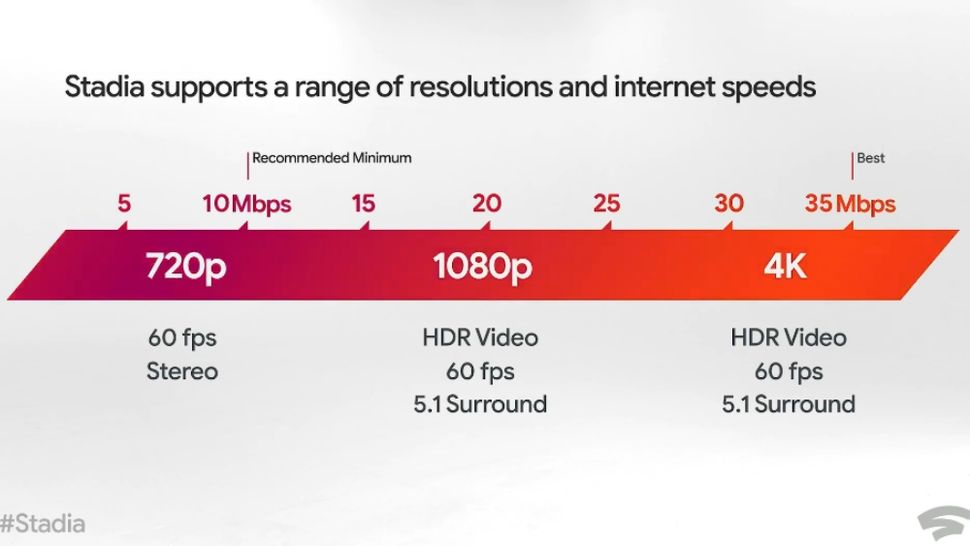
Cloud gaming, or streaming games without the need for physical copies, renders games on a remote server instead of your local device. That game is then streamed to your device while your input on the controller (or mouse and keyboard) is sent to the server.
Google Stadia lets you play games via the cloud in one of two ways. Buy a subscription to Stadia Pro for $10 a month and you'll be able to either access Stadia's game library on a remote server on your computer, or use a remote PC onto which you can install games of your choosing. It's like renting a gaming PC that you can log onto remotely. The Stadia Pro subscription is currently offering Destiny 2 for free, but the service will be offering new free games in the future, not unlike Xbox Game Pass. With Stadia, you can play games on your TV, PC, laptop, tablet, and Google Pixel smart phones without any need for a game launcher.
Google offers a Stadia Pro subscription for $10 per month, which you'll need if you want to stream games in 4K resolution with 5.1 surround sound. A Stadia Pro subscription will also get you a complimentary game every now and then — the first one is Destiny 2 — as well discounts on all of the games in the Stadia library. A Stadia Base option is due out sometime in 2020, but as the Base option won't have a monthly fee, you'll have to buy games at full price.
Can I get Google Stadia for free?
Yes, but the free options have changed. In April 2020, Google Stadia offered a free option to anyone who signed up - two complimentary months of Stadia Pro and all the free games that come with it. If you already have a Stadia Pro subscription, your next two months are on Google.
Now, however, you can only get one free month of Stadia Pro if you sign up for the service, and the three free months offered in the Premiere Edition bundle have gone by the wayside. So, the Premiere Edition bundle has dropped $30, but the absence of three free months of Stadia Pro sort of evens that out, as it's a $9.99 monthly fee. However, if you sign up a new account with Google Stadia, you'll get one month of Stadia Pro for free, so technically you're still saving.
Keep in mind that if you do not want the Stadia Pro subscription after the month ends, you'll need to cancel, so set a reminder in your phone!
What's the Google Stadia price, and how much will it cost?

Google Stadia is available at different price points, and the Premiere Edition has just dropped in price. Originally available for $129 / £119, the Premiere Edition is now just $99 / £ 89.99. You can buy the Premiere Edition here, and the bundle comes with a Chromecast Ultra for playing on your TV and a white Stadia Controller. It no longer comes with three free months of Stadia Pro, but as we explained earlier, there's still a way to get one month of Stadia Pro for free.
The Premiere Edition replaced the Founder's Edition on the Google Store, after the latter sold out The Founder's Edition bundle included a Chromecast Ultra, a limited-edition Night Blue Stadia Controller, a three-month Stadia Pro subscription, and a buddy pass that let you gift three months of Stadia Pro to a friend. It also offered first dibs on your Stadia gamer tag, but that seemed to be a promise Google had trouble keeping, as Founder's Edition owners were without launch codes over 24 hours after the Stadia's November 19 launch.
A Stadia Pro subscription, priced at $9.99 / £8.99 per month, is required to stream games at 4K/60fps/HDR with 5.1 surround sound, and grants access to a growing library of games that are free for as long as your Stadia Pro subscription is active.
If you don't want to pay for a Stadia Pro subscription, you can still use Stadia Base,
which is available for free. It's capped at 1080p/60fps with stereo sound, and games must be purchased individually, though they're yours to keep once you buy them. You can play in a Chrome browser on any computer or from a list of Android devices you can find below.
Google Stadia phone support
Initially, the phones able to run Google Stadia were incredibly limited - only Google Pixels and Mac tablets. Recently, that's changed, with a bunch of phones joining the party. Sadly, iPhones are still not supported by Google Stadia. Check out the full list of phones Google Stadia supports below.
- Galaxy S8
- Galaxy S8+
- Galaxy S8 Active
- Galaxy Note8
- Galaxy S9
- Galaxy S9+
- Galaxy Note9
- Galaxy S10
- Galaxy S10e
- Galaxy S10+
- Galaxy Note10
- Galaxy Note10+
- Galaxy S20
- Galaxy S20+
- Galaxy S20 Ultra
- Razer Phone
- Razer Phone 2
- ASUS ROG Phone
- ASUS ROG Phone II
- Pixel 4 XL
- Pixel 4
- Pixel 3a XL
- Pixel 3a
- Pixel 3 XL
- Pixel 3
- Pixel 2
- Pixel 2 XL
- Pixel XL
- Pixel
- Pixel C
What games can I play on Google Stadia?

The ever-growing library of Google Stadia games is impressive, especially considering that you don't need a console or powerful PC to enjoy these contemporary games. We know Cyberpunk 2077 will be playable on the streaming service sometime around its launch in April 2020.
GamesRadar+ has previously reported on the official list of titles that will be available on the Google Stadia come the November 19 launch day. You can check out the full story here, or read on below to see what you can play day one.
Google Stadia games available right now
- Assassin's Creed Odyssey
- Attack on Titan 2: Final Battle
- Baldur's Gate 3
- Borderlands 3
- Cake Bash
- Celeste
- Crayta
- The Crew 2
- Darksiders Genesis
- Dead By Daylight
- Dragon Ball Xenoverse 2
- The Division 2
- Destiny 2: The Collection
- Doom Eternal
- Doom 64
- EMBR
- Farming Simulator 19
- Final Fantasy 15
- Football Manager 2020
- Get Packed
- Ghost Recon Breakpoint
- Grid 2019
- Gunsport
- Gylt
- Just Dance 2020
- Hitman
- hitman 2
- Hotline Miami
- Hotline Miami 2
- Human Fall Flat
- Jotun: Valhalla Edition
- Just Shapes and Beat
- Kine
- Little Nightmares
- Lost Words: Beyond the Page
- Marvel's Avengers
- Metro Exodus
- Metro: Last Light Redux
- Monster Boy and the Cursed Kingdom
- Monster Energy Supercross
- Mortal Kombat 11
- MotoGP 20
- NBA 2K20
- NBA 2K21
- One Hand Clapping
- Octopath Traveler
- Orcs Must Die 3
- Panzer Dragoon
- PUBG
- Power Rangers: Battle for the Grid
- Rage 2
- Red Dead Redemption 2
- Relicta
- Republique
- Rise of the Tomb Raider
- Rock of Ages 3: Make and Break
- Samurai Showdown
- Serious Sam Collection
- Shadow of the Tomb Raider: Definitive Edition
- Spitlings
- Stacks on Stacks
- SteamWorld Dig
- SteamWorld Dig 2
- SteamWorld Heist
- SteamWorld Quest: Hand of Gilgamech
- Sundered: Eldritch Edition
- Superhot
- Superhot: Mind Control Delete
- Thumper
- Tomb Raider: Definitive Edition
- The Turing Test
- Trials Rising
- Wave Break
- West of Loathing
- Wolfenstein: Youngblood
- WWE Battlegrounds
Confirmed Google Stadia games
(These games have previously been confirmed for Google Stadia but as of yet do not have a definitive release date.)
- Assassin's Creed Valhalla
- Chorus
- Cris Tales
- Crayta
- Cyberpunk 2077
- Baldur's Gate 3
- Destroy All Humans
- Elder Scrolls Online
- Kona
- Orcs Must Die! 3
- Windjammers 2
- Marvel's Avengers
- Superhot Mind Control Delete
- Star Wars: Jedi Fallen Order
- FIFA
- Madden
- Watch Dogs: Legion
- Relicta
- Republique
What about the Google Stadia controller?

The dedicated Stadia controller isn't required to play on Google Stadia, which supports a wide range of controllers as well as a mouse and keyboard setup. But if you want to play Stadia the way Google intended, you can buy a Google Stadia controller for $69 / £59 each. Colors currently on offer include Clearly White, Just Black, Wasabi (the clear front-runner at the moment), or the Night Blue colorway included exclusively in the Founder's Edition.
Stadia controllers use your WiFi to connect directly with whatever game is being streamed from Google's servers, with the classic dual joystick, D-pad, face button, and shoulder button layout most closely resembling the DualShock 4 controller. It also has two additional buttons which let you easily capture footage or activate the Google Assistant. Once you've got a supported controller and a screen to play on, you're all set to use Google Stadia - no console or additional wires required. Here are the full Stadia Controller specs, if you're curious:
- Wi-Fi: Dual-band (2.4GHz / 5GHz) IEEE 802.11 a/b/g/n/ac connectivity
- Bluetooth: Bluetooth Low Energy 4.2 (BLE)
- Headset jack: 3.5mm headset jack for headsets with or without a microphone
- USB: USB-C port for charging, wired gameplay, and accessories such as USB-C headsets. HID-compliant
- Weight: 268g
- Dimensions: 163mm x 105mm x 65mm
- Google Assistant: Google Assistant button to trigger microphone
- Capture button: Quick access to image and video capture
- Battery: Internal rechargeable Li-Ion battery
Keep an eye on our Google Stadia games list, you never know when an update to the list will be announced.