Download and Install DotOS on Xiaomi Redmi 6A based on Android 9.0 Pie
by Mohammed HuwaisXiaomi Redmi 6A launched in June 2018. The handset came with Android 8.1 Oreo and later upgraded to Android 9.0 Pie. If you are a fan of Custom ROM, then you can try the latest Custom ROM called dotOS on Xiaomi Redmi 6A. The ROM is based on the latest AOSP Android 9.0 Pie. You can simply follow this guide to install the dotOS on Xiaomi Redmi 6A.
If you would like to try dotOS on Xiaomi Redmi 6A device, then Unlock Bootloader and Install the latest TWRP Recovery. If you experience any error while installing, then please make sure to download the latest TWRP image to enjoy smooth installation. So before we dive into the installation process, let’s know about What is dotOS and their feature.
Xiaomi Redmi 6A features a 5.45 inches IPS LCD display with a screen resolution of 720 x 1440 pixels. The device is powered by Mediatek Helio A22 (12 nm) processor. The handset packs 16/32GB variant with 2/3GB of RAM. Xiaomi Redmi 6A sports a Single rear camera with 13MP camera and Single Selfie camera with 5MP depth camera. The smartphone is running on Android 8.1 Oreo under MIUI 9.0 software package and backed by 3000 mAh battery.

Table of Contents
What is dotOS?
dotOS is a simple abbreviation of the term Droid On Time Operating System. It is developed by a community and team members: Ganesh Varma and Kuber Sharma. The ROM brings many new tweaks and features and also merged some features from Best Custom ROM.
Whether you are installing Custom ROM for the first time or you already installed any custom ROM on your phone. Then give a try on the latest Custom ROM called dotOS. The ROM brings many cool features and aims to deliver the best performance and stability. Yes! the developer behind the dotOS focuses on Performance and Battery! So that one can get most out of your device.
If you are installing custom ROM for the first time, then make sure to read our article about the difference between Custom ROM and Stock ROM. If you already have a custom ROM on Xiaomi Redmi 6A, then we can assure that dotOS is the best Custom ROM. The ROM brings many features along with good battery backup and performance. As we said, this ROM is based on Android 9.0 Pie. Here is the quick recap of what’s on Android 9.0 Pie.
What’s in Android 9.0 Pie?
Android 9.0 Pie is the 9th iteration and a major update of Google’s Android OS. The new Android Pie brings a couple of design changes to the successor Android Oreo but the most notable one is the gesture-based navigation system. Other features of Android 9 Pie are New Quick Settings UI design, Redesigned volume slider, Advanced Battery with AI Support, Notch Support, Improved Adaptive Brightness, Manual theme selection, Android Dashboard which Google calls Digital Wellbeing, and more other features.
Steps to Install dotOS on Xiaomi Redmi 6A:
Make sure to read the instructions carefully before upgrading your Xiaomi Redmi 6A to DotOS.
Pre-Requisite:
- Supported: Xiaomi Redmi 6A
- Charge your phone up to 80% or 70%.
- We strongly recommend you to take a complete backup of your personal data, including the internal storage. The phone will be formatted, so be prepared for it. You can also follow our Android backup guide for the same. [Follow any method]
- Your device should be bootloader unlocked.
- If your device supports TWRP Recovery, then you can follow the first method to flash via TWRP. If not, then install via ADB.
- Guide to install TWRP Recovery on Xiaomi Redmi 6A.
ROM is still under experiments. GetDroidTips will not be responsible for any internal/external damages to the device that may happen while/after following this guide.
Download Required Files:
• You should install Xiaomi USB Drivers on your PC.
• Download ADB and Fastboot Drivers [Download ADB SDK Platform Tools]
• dotOS GSI Treble zip file: Download
• Download any Gapps file: [Only needed if you flash GSI image without Gapps]
• Mind The Gapps 9.0 Package
• Open Gapps 9.0 [Recommended]
• Android 9.0 Pie Gapps Package
• Gapps For Lineage OS 16
• Micro GApps Package For Android Pie
• Delta Gapps with Modular Add-On
Instructions to Install via TWRP Recovery
If the TWRP is supported on your device, then you can flash the dotOS GSI on Xiaomi Redmi 6A following this method.
- You need to first install any treble supported ROM on your device.
- Now make sure download the appropriate zip of GSI for your device (i.e. A or A/B)
- In your TWRP, [ boot into TWRP Recovery] You need to wipe: Dalvik and Cache
- You can flash the GSI (system image) from recovery
To do that, install the System image file in TWRP: Install -> Install Image -> select system.img
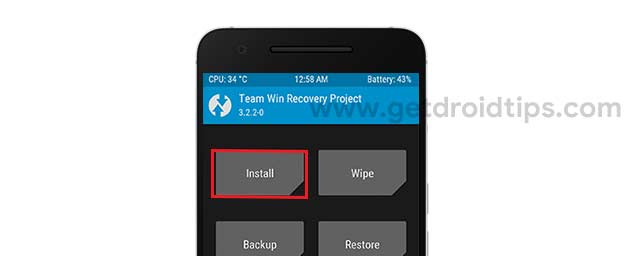
- Reboot & Enjoy
Instructions to Install via ADB Sideload
If TWRP is not supported on your device, then you can flash the dotOS GSI on Xiaomi Redmi 6A by ADB and Fastboot tool.
- First of all, make sure to download ADB on your PC
- Now follow our guide to install Generic System Image on Project Treble Devices
I hope this guide was helpful to install the dotOS on Xiaomi Redmi 6A based on Project Treble GSI images.
If this method doesn’t work, then go to the dotOS GSI thread in XDA and report your issue.